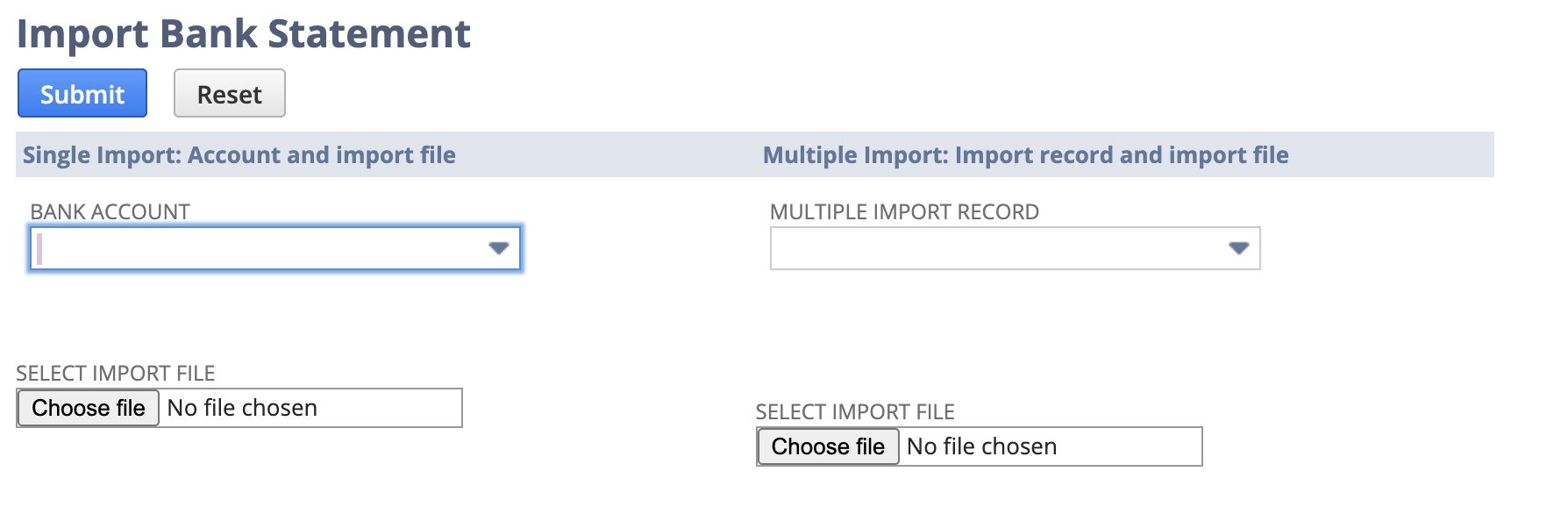Import a statement
On this page, we explain how to import a Bank Statement
Go to Transactions > Bank Reconciliation > Import Bank Statement (menu path may differ depending on role).
There are two options:
Use the left option (Single) to import one file for one bank account.
Select the bank account.
Select the file from your computer. Click Submit.
After submit you will be redirected to the bank statement in create mode.
Use the right option (Multiple) to import one file for multiple accounts. Look at the relevant help topic (in the Installation & Setup menu) on how to setup this feature.
After submit the file will be splitted into one or more Statements to Process. The result will be listed and the user can click through to one of the statements.
They can also be found Transactions>Bank Reconciliation>Statements to Process.